Monday, July 28, 2014
Arduino Boat Drone Day 3
Experience: After putting the finishing touches on our mock model of our boat drone, we will be planning out our presentation board for our boat drone.
Friday, July 25, 2014
Arduino Drone Boat Day 2
Experience: Today my partner and I completed a rough model of our Arduino Drone Boat! It took us most of the 2 hour 30 minute period in our Engineering and Design class. Our model isn't made to be programmed or controlled to move. It is mostly made out of recyclable materials and spare objects such as skewers and a plastic box. Instead of using an actual Rangefinder/sensor, we simply used bottle caps to make a look-a-like since the Rangefinder/sensor looks like eyes. Also, instead of using a real camera where we want it to be on the boat, we used another bottle cap with the label "C" on it. We then put our Arduino board with the circuit for the boat behind the plastic box as a placeholder.
Boat Drone Diagram
Boat Drone Model
Boat Drone Diagram
 |
This is the circuit for our motor for the boat. It, unfortunately, cannot be used since the motor cannot fit into the water bottles we used for our boat.
Back of Boat Drone Model with Arduino Circuit!
Wednesday, July 23, 2014
Arduino Project(New) DIY Boat (Drone)
Objective: Create a DIY Boat (such as a helicopter, plane, rover) using the Arduino Uno.
Partner: Juan Torres
Duration: 6 days
Engineering and Design Class Update: It has been 4 weeks in EDC and the class has been really fun to work in. Around Week 2, my class received these programming boards called Arduino and more specifically, Arduino Uno Starter Kits (See July 11, 2014, "Arduino Project" blog post). We tinkered with them in groups of 2 or 3 and made projects from the Project Book included in the Arduino Uno Starter Kit such as the Love-O-Meter and the Keyboard instrument. On Week 3, the scholars got new partners and were assigned to make or plan out an original Arduino project for our final project for Engineering and Design. The brainstorming process for most of the scholars was difficult and some groups had trouble adjusting to each other. Eventually, the groups were able to brainstorm their ideas and are on their way to planning out their designs.
Brainstorming Experience: My partner and I took about three days to think about a project for Engineering and Design class. It was difficult to find an original, unique, and useful project online and we were limited by our little knowledge of coding and limited supplies. However, we were then told that our project only needed to be at least an idea for the real project. After a lot of collaborating with my partner on many different ideas, we wanted something that required sensors and was interactive. At first, we decided to make a UAV drone but then saw that it was too complicated. In the end, we decided on a DIY boat with the instructions on Instructables.com because we had most of the materials for the boat and was the least we could do to build a type of UAV drone. We also want to add on to the boat by adding a camera capable of recording videos and taking pictures.
How is this useful?
A DIY boat is capable of traveling across water and reacting to the environment around it with sensors.
Here are example pictures of the finished product:


Materials:
Partner: Juan Torres
Duration: 6 days
Engineering and Design Class Update: It has been 4 weeks in EDC and the class has been really fun to work in. Around Week 2, my class received these programming boards called Arduino and more specifically, Arduino Uno Starter Kits (See July 11, 2014, "Arduino Project" blog post). We tinkered with them in groups of 2 or 3 and made projects from the Project Book included in the Arduino Uno Starter Kit such as the Love-O-Meter and the Keyboard instrument. On Week 3, the scholars got new partners and were assigned to make or plan out an original Arduino project for our final project for Engineering and Design. The brainstorming process for most of the scholars was difficult and some groups had trouble adjusting to each other. Eventually, the groups were able to brainstorm their ideas and are on their way to planning out their designs.
Brainstorming Experience: My partner and I took about three days to think about a project for Engineering and Design class. It was difficult to find an original, unique, and useful project online and we were limited by our little knowledge of coding and limited supplies. However, we were then told that our project only needed to be at least an idea for the real project. After a lot of collaborating with my partner on many different ideas, we wanted something that required sensors and was interactive. At first, we decided to make a UAV drone but then saw that it was too complicated. In the end, we decided on a DIY boat with the instructions on Instructables.com because we had most of the materials for the boat and was the least we could do to build a type of UAV drone. We also want to add on to the boat by adding a camera capable of recording videos and taking pictures.
How is this useful?
A DIY boat is capable of traveling across water and reacting to the environment around it with sensors.
Here are example pictures of the finished product:


Materials:
- Tape
- Hot glue + glue gun (silicon optional)
- Two small DC motors
- Two water bottles
- Wires (Connecting Wires + Thin clear wires)
- Two small propellors
- Arduino Uno + USB cable + computer
- Wire strippers
- A plastic box
- A 9V battery + a connector
- A power diode (like 1n4004)
- Resistors
- Scissors
- A soldering iron + solder
- A MOSFET transistor or TIP 120
- 2 switches + 2 photocells
- Ping Ultrasonic Rangefinder by Parallax
These were our main materials (most of them):
Procedures:
Challenges: One of the challenges is that we have a limited amount of supplies such as a 9V battery, sensors, etc. Supplies cost money so they can expensive. Another challenge is that the instructions that we are following in order to make the boat are unclear in thing such as the number of materials needed, how to build certain thing such as circuits, and how all the parts should be put together. Our boat apparently needs three Arduinos to make it work which we cannot afford. We also do not know how to write our own codes so we were limited by how much our project could do.
Assistance: Our teachers, Mr. Pallone and Ms. Parker, helped us with the project by providing us with more supplies here in this picture.
They also provided tools for us to construct our bottle such as a soldering iron and a drill for us to drill holes into our water bottles and solder and wires.
- Cut out holes into water bottle caps for the motor shaft. Use hot glue to secure the motor shaft into the hole
- Cut out slits into the water bottles for the motor wires to connect to the Arduino board
- Tape bottles together with two-three strips of tape
- Put caps onto bottles and put the wires from the Arduino circuit through the bottle
- Make the electronic housing using the plastic box by putting it on top of the bottle raft made earlier and gluing it onto there.
- Build the circuit for the motors using the Arduino board.

This circuit requires a 9 volt battery, a DC motor with wires soldered on to it, a MOSFET
Transistor, wires, a power diode, a breadboard, and the Arduino Board.
- Mount Ultrasonic Rangefinder onto the electronic house and photocells on the sides of the bottle raft. (Note: For our project, we wanted to mount a camera onto our electronic house as well near the Rangefinder but we do not know the code for its function nor the circuit for it)
- Build the circuits for the sensors and photocells. Note: You may need 2-3 more Arduino circuits for these circuits. Sorry for the inconvenience. This was how unclear the instructions were.
- Download the Code onto the Arduino boards using the Arduino Program. Find the codes for the circuits here, corresponding to its function on the circuits: https://github.com/gabriella/boat-
- Make sure all parts are assembled on, water proof boat, and test it.
- Have fun with your new boat drone! (If you made it correctly or somehow got most of the materials and the codes.)
Challenges: One of the challenges is that we have a limited amount of supplies such as a 9V battery, sensors, etc. Supplies cost money so they can expensive. Another challenge is that the instructions that we are following in order to make the boat are unclear in thing such as the number of materials needed, how to build certain thing such as circuits, and how all the parts should be put together. Our boat apparently needs three Arduinos to make it work which we cannot afford. We also do not know how to write our own codes so we were limited by how much our project could do.
Assistance: Our teachers, Mr. Pallone and Ms. Parker, helped us with the project by providing us with more supplies here in this picture.
They also provided tools for us to construct our bottle such as a soldering iron and a drill for us to drill holes into our water bottles and solder and wires.
Monday, July 14, 2014
Arduino Love-O-Meter
Objective: Create a device that is able to sense how warm your skin is using a temperature sensor and the Arduino Uno board.
Duration: 2 hours 30 minutes
Materials:
Procedures:
1) Wire up your breadboard to your Arduino Uno board connecting the wires as shown in the picture in the Arduino Project book.
2)Attach the cathode (short leg) of each of the LEDs being used to ground through a 220-ohm resistor. Connect the anodes of the LEDs to pins 2 through 4.
3) Place the TMP36 (temperature sensor) on the breadboard with the rounded part facing away from the Arduino. Connect the left pin of the flat facing side to power, and right pin to ground. Connect the center pin AO on your Arduino. This is analog input pin 0.
4)Connect your Arduino Uno to a laptop with the Arduino program downloaded via the USB cable and program the code to the Arduino program found in the Arduino Project book. Make sure to follow the code carefully and type it out.
(Arduino Project Book)
Analysis: Our group had some troubles in the coding of the love-o-meter at first and the baseline temperature was either too high or too low in degrees Celsius to get accurate results. After fixing the code and setting the baseline temperature to 15 degrees Celsius, the device worked and was able to light up and sense our body's temperature when we touched the temperature sensor. Our group member, Nnamdi, had the coldest body temperature out of our group around 13 degrees Celsius while I, Kenny, had the highest body temperature around 21 degrees Celsius.
Duration: 2 hours 30 minutes
Materials:
- Arduino Uno Board
- 2 Stranded Jumper wires
- 3 Red LED lights
- 1 TMP36 (temperature sensor)
- 3 220 ohm Resistors
- 3 yellow wires (small)
- 1 Green wire (long)
- 2 Solid core jumper wires
- Breadboard
- USB cable
- Laptop with Arduino program downloaded
Procedures:
1) Wire up your breadboard to your Arduino Uno board connecting the wires as shown in the picture in the Arduino Project book.
2)Attach the cathode (short leg) of each of the LEDs being used to ground through a 220-ohm resistor. Connect the anodes of the LEDs to pins 2 through 4.
3) Place the TMP36 (temperature sensor) on the breadboard with the rounded part facing away from the Arduino. Connect the left pin of the flat facing side to power, and right pin to ground. Connect the center pin AO on your Arduino. This is analog input pin 0.
4)Connect your Arduino Uno to a laptop with the Arduino program downloaded via the USB cable and program the code to the Arduino program found in the Arduino Project book. Make sure to follow the code carefully and type it out.
(Arduino Project Book)
Analysis: Our group had some troubles in the coding of the love-o-meter at first and the baseline temperature was either too high or too low in degrees Celsius to get accurate results. After fixing the code and setting the baseline temperature to 15 degrees Celsius, the device worked and was able to light up and sense our body's temperature when we touched the temperature sensor. Our group member, Nnamdi, had the coldest body temperature out of our group around 13 degrees Celsius while I, Kenny, had the highest body temperature around 21 degrees Celsius.
Friday, July 11, 2014
Arduino Project
Arduino Project-Using the Arduino Programming Kit, create a project that utilizes the Arduino board.
Date Started-7/9/14
Duration: 4 weeks
Materials:
Date Started-7/9/14
Duration: 4 weeks
Materials:
- Arduino Project Book
- Arduino Uno Board
- 1 USB cable
- 1 Breadboard
- 1 Wooden Base
- 1 9V Battery
- 70 Solid core jumper Wires
- 2 Stranded jumper wires
- 6 Photoresistors
- 3 Potentiometer 10 kilohm
- 10 Pushbuttons
- 1 Temperature Sensor
- 1 Tilt Sensor
- 1 LCD screen
- 29 LED Lights
- 2 Motors
- 1 Piezo Capsule
- 1 H-bridge motor driver
- 2 Optocouplers
- 5 Transistors
- 2Mosfet transistors
- 13 Capacitators
- 5 Diodes
- 3 Transparent Gels
- 1 Male Pins strip
- 65 Resistors
Analysis: This is the Arduino Starter Kit that is capable of being used in about 15 projects. This is the starting point of my group's Arduino projects where we get used the materials and programming. Throughout the few weeks, I will be updating about the Arduino projects that my group is building. Wish us good luck!
Monday, July 7, 2014
Car Challenge
Car Challenge-Create a basic car using materials given.
Duration: ~60 minutes
Group Members: Malachai Ambroses, Nnamdi Nassor, Jasmine Soria, Kenny Tran
Objective: Build a car using materials provided
Materials:
Procedures:
Duration: ~60 minutes
Group Members: Malachai Ambroses, Nnamdi Nassor, Jasmine Soria, Kenny Tran
Objective: Build a car using materials provided
Materials:
- 4 CD's
- 1 ruler
- Two skewers
- 1 piece of cardboard
- Rubber bands
- 2 Black Washers
- Binder Clips
Procedures:
- Brainstorm ideas for car model
- Gather materials
- Tape binder clips on cardboard base to create holes for the axes; place one near each corner of the cardboard base and have the holes facing horizontally.
- Use skewers as axes and insert them through two binder clips that are facing each other horizontally
- Use CD's as wheels and one CD on each side of the card board through the skewers.
- Tape on CD's to each side of the skewer.
- Create a form of activation energy for the car to move such as a slingshot
Analysis: Our group were planning to make the cardboard our base for our car while the skewers were the axes of the car and the CD's were the wheels. We taped the binder clips onto the cardboard and stuck the skewers threw them to create our axles. We secured the skewers onto the binder clips and proceeded to put the CD's through the skewer to create the wheels. We taped the CD's to secure the wheels with a lot of tape.
Conclusion: Our car did not work as well as we thought because the wheels were not tightly secured on the car, the axles kept wiggling, and we had no source of activation energy for our car to move on its own. One thing that went well was that we had an initial model to work with and we made slow progress over time. One thing that could be improved was using our time more wisely and more collaboration and teamwork in the group.
Conclusion: Our car did not work as well as we thought because the wheels were not tightly secured on the car, the axles kept wiggling, and we had no source of activation energy for our car to move on its own. One thing that went well was that we had an initial model to work with and we made slow progress over time. One thing that could be improved was using our time more wisely and more collaboration and teamwork in the group.
Sunday, July 6, 2014
Refuse Bird Feeder
Refuse Bird Feeder: Making a bird feeder out of Recyclable Materials
Duration: 50 minutes
Group Members: Leilany Torres, Tayanna Lennon, Jasmine Soria, Kenny Tran
Objective: Make a bird feeder out of Recyclable Materials under 50 minutes
Materials:
Materials:
- Recyclable card board boxes/ Recyclable plastic bottles
- Rubber Band
- Carving knife
- Tape
- Staples/Stapler
- Clips
- Plastic container (plastic cup)
- Bird food & Water
Procedures:
1)Get recyclable materials such as cardboard box, 2-liter bottle, and a plastic wide cup
2)Brainstorm ideas
3)Draw prototype bird feeder
4)Cut out parts for bird feeder
5)Glue/put them together according to your design plans
6)Test it out with seeds and water or a different substance such as sand, rocks, etc.
Analysis: Outside the bird feeder, there is a light landing pad for birds to land on. The bird feeder has a hole that is wide enough for a small bird such as a robin to fit in. The hole is an entrance inside the bird feeder where the seed bowl and the water bowl lie. Birds will have to walk on to a tight line of rubber band that resembles the structure of a tightrope. The water bowl was made carefully to hold a lot of water and not spill over. The seed bowl also had the same concept.
Conclusion: Our bird feeder was able hold water and bird food and had a comfortable, small space for small birds to land in and feed on the resources. It was really accessible especially since it was made out of recyclable materials. One thing we did well was that we made the bird feeder complex and made it able to hold the resources necessary for feeding a bird. One thing we could improve on is creating a more stable structure for our bird feeder since it looked like it was a little unstable if a bird went into the bird feeder.
6)Test it out with seeds and water or a different substance such as sand, rocks, etc.
Analysis: Outside the bird feeder, there is a light landing pad for birds to land on. The bird feeder has a hole that is wide enough for a small bird such as a robin to fit in. The hole is an entrance inside the bird feeder where the seed bowl and the water bowl lie. Birds will have to walk on to a tight line of rubber band that resembles the structure of a tightrope. The water bowl was made carefully to hold a lot of water and not spill over. The seed bowl also had the same concept.
Conclusion: Our bird feeder was able hold water and bird food and had a comfortable, small space for small birds to land in and feed on the resources. It was really accessible especially since it was made out of recyclable materials. One thing we did well was that we made the bird feeder complex and made it able to hold the resources necessary for feeding a bird. One thing we could improve on is creating a more stable structure for our bird feeder since it looked like it was a little unstable if a bird went into the bird feeder.
Subscribe to:
Comments (Atom)

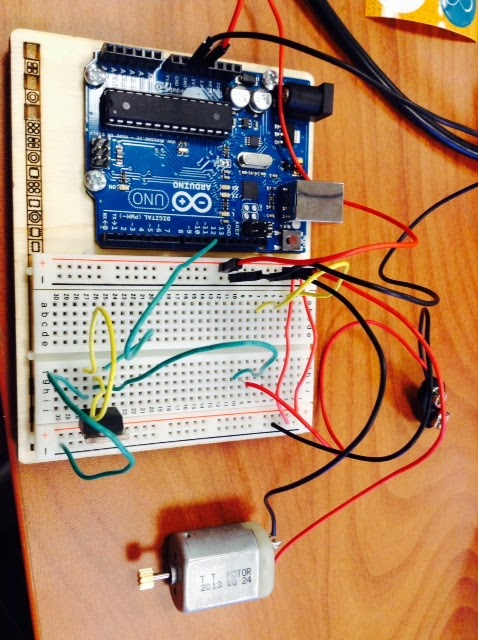

.JPG)










